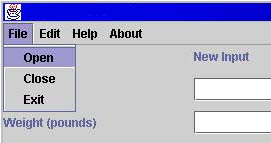....
In the File menu you will have three options.
1. Open.
Using this option you may open another account.
NOTE: Currently running account will be closed and you will be taken to the Log in screen where you have to provide a proper user name.
2. Close.
Using this option, currently running account will be closed and the Log in screen will appear.
3. Exit.
Using this option you will exit to system.
Edit menu provides you with with three basic clipboard functions.
1. Copy.
Copy selected text to the clipboard.
2. Cut.
Cut the selected text and copy it to the clipboard
3. Paste.
Paste the current text from the clipboard.
Help menu provides you with three functions.
1. Muscle Groups.
By clicking this function you will be taken to a website where you will learn about different muscle groups and will be able to construct a workout that fits your Fitness level.
NOTE: You must be connected to the Internet.
2. Fitness Links.
Here you will find a number of websites that deal with fitness and health.
NOTE: You must be connected to the Internet.
3. Software Help.
Here you will be able to view the manual on Fitness Software.

About menu provides you with three options.
1. Project.
By selecting this option you will be able to read information about the following project. Such as the Idea behind the project.
2. Official Site.
By selecting this option you will be taken to the official site of the project.
NOTE: You must be connected to the Internet.
3. Group Members.
This option provides you with some information on group members that have worked on Fitness Software.